Welcome to Urban Birds! Thanks for stopping by! Here are a few brief instructions to help you get started. If you feel moved to donate to Synchromy after your experience, you can do so by clicking here. All proceeds support local artists.
Please note that this online experience is inteded to be viewed on a tablet (oriented horizontally) or a large screen. Functionality on a mobile phone will be limited.
If you are using a tablet for this online experience, we stronly recommend that you orient it horizontally.
Throughout our virtual Debs Park you will find pictures of the most common California birds. Some of them are tricky to find, so make sure you locate all ten! Click each bird to access a video performance of the piece written about that bird. All pieces are world premieres written by Southern Californian composers. Because each bird piece was composed by a different artist, you’ll notice that they are unique and show a range of compositional voices as well as avian diversity.
There are several crafts and activities available on this site as well. The two crafts include instructions for building a quail call and crafting your own toilet-paper-tube binoculars. These are fun crafts to do before beginning your Urban Birds adventure, especially if you are doing so with your brood. Instructions for these crafts can be found by clicking on the tabs above.
To create a bird watching search in your very own home, there are two printable PDFs. The Field Guide lists all of the birds you can find in our virtual Debs Park and can be printed either single or double sided, depending on your printer. Use the guide to learn more about the birds and write or draw your impressions of each performance video. You can find instructions for printing this guide by clicking on the tab above.
If you have access to a smart-device, you can make your bird search feel even more real by downloading the Scavenger Hunt. Print and hide the bird images around your home or garden, then scan the QR codes to watch the performance videos. Use your field guide to make sure you’ve found all of the birds! The Scavenger Hunt is ideal for families who want to recreate a birding adventure and get their kids moving.
Make your own binoculars! This is an open-ended craft in that there’s no way to do it right or wrong. You need tubes for the viewfinder, a way to connect the tubes together and a string to hang it around your neck. For these ones, we gathered:
- Empty toilet paper rolls
- Washable paint and brushes
- Craft tape
- Embroidery thread
- Hole punch
- Scissors
- Twist ties

You could easily use stickers and markers to decorate the tubes for a less messy variation. For the string, you can use butcher twine, wrapping paper ribbon, or anything else you may have on hand. If you’re low on toilet paper rolls, you can always cut one roll in 2 in order to make a shorter pair of binoculars.

We used 2 different techniques to attach the tubes to one another. I used one regular twist tie (about 4” long) and one really short, thick one (about 1.5” long).
For the longer twist tie technique we
- punched 2 holes in the middle of each of the tubes, about 2” apart from one another
- then we threaded the twist tie through both holes in one tube (leaving the long ends pointing outside the tube)
- then we threaded the long ends through to the inside of the other tube and twisted the ends together
For the shorter twist tie we
- Punched one hole in the middle of each tube at an equal distance from the end of each tube
- Bent the twist tie and pushed it into the hole of each tube
- The wire was too short to attach but it was very strong so it holds in place quite well.
It would also work to use a rubber band twisted in a figure 8 and wrapped around the outside of both tubes. We used this technique to make a mini pair for my 7-year-old’s favourite stuffed animal. Tape can also work as long as your kids aren’t fussy about having enough room for their nose to fit between the tubes.

Make a quail call using only a wooden clothespin and a rubber band! Various quails can be found along the West Coast of the United States, Mexico, and in southern Texas. Try luring them into your yard with this simple craft. Click here to download printable instructions.

IF YOU CAN PRINT DOUBLE-SIDED: click here to download your Field Guide.
How to print double-sided:
- Open the file and select print.
- If your settings have a “Scale” option, set it to 100%.
- Find and select the “Double Sided,” “Two Sided,” “Print on both sides” or similar option.
- Set the double sided printing to “Short Edge Binding” or “Flip on short edge” or similar option. (In some instances, this setting might be in the “more settings” or “advanced settings” section of printing options.)
How to assemble double-sided:
- Each page is numbered on the lower middle part of the page.
- Lay down your pages in the following order:
- First: Page 2 face up
- Second: Page 4 face up
- Third: Page 6 face up
- Fourth: Page 8 face up
- Fold all of the pages together in half, so that the “Urban Birds” cover is on the top. Your field guide should look like a book now!
- Staple the spine of your book to hold it together.
IF YOU CAN PRINT SINGLE-SIDED: click here to download your Field Guide.
How to print single-sided:
- Open the file and select print.
- If your settings have a “Scale” option, set it to 100%.
How to assemble single-sided:
- Cut all of your pages in half.
- Each half page is numbered on the lower right part of the page.
- Stack your pages 1-13 so that number 13 is on the bottom and number 1 is on the top.
- Staple the left side of your stack of papers to make a book.
Download your Scavenger Hunt here!
Setting Up Your Scavenger Hunt:
- Print the Scavenger Hunt PDF
- If your settings have a “Scale” option, set it to 100%
- Print single sided
- Cut each page into quarters
- Hide the birds around your space!
Using QR Codes:
- Open your phone’s camera app
- Point the camera at the QR code
- Your phone should find the QR code and give you the option to open the website
- Click through to watch the performance video associated with your bird
Test by pointing your phone camera at the QR code below:


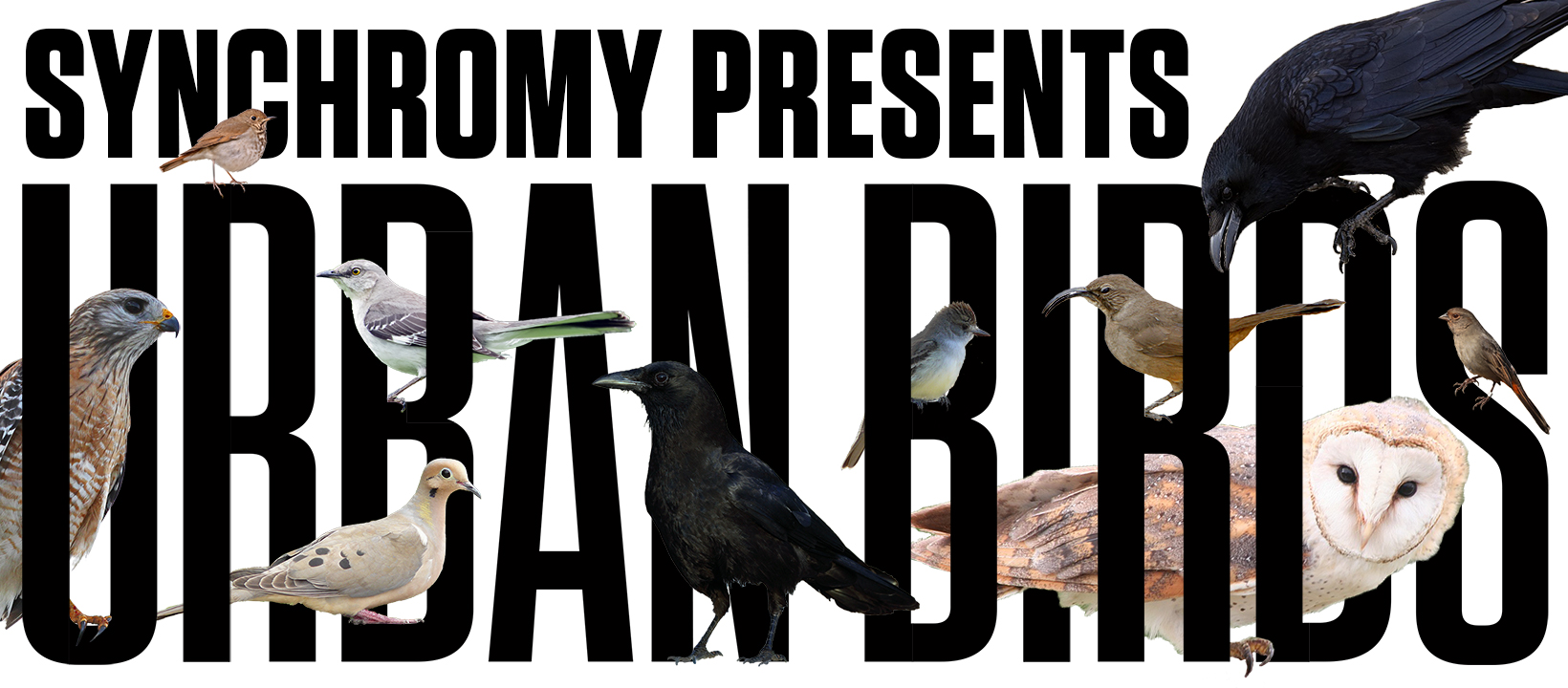
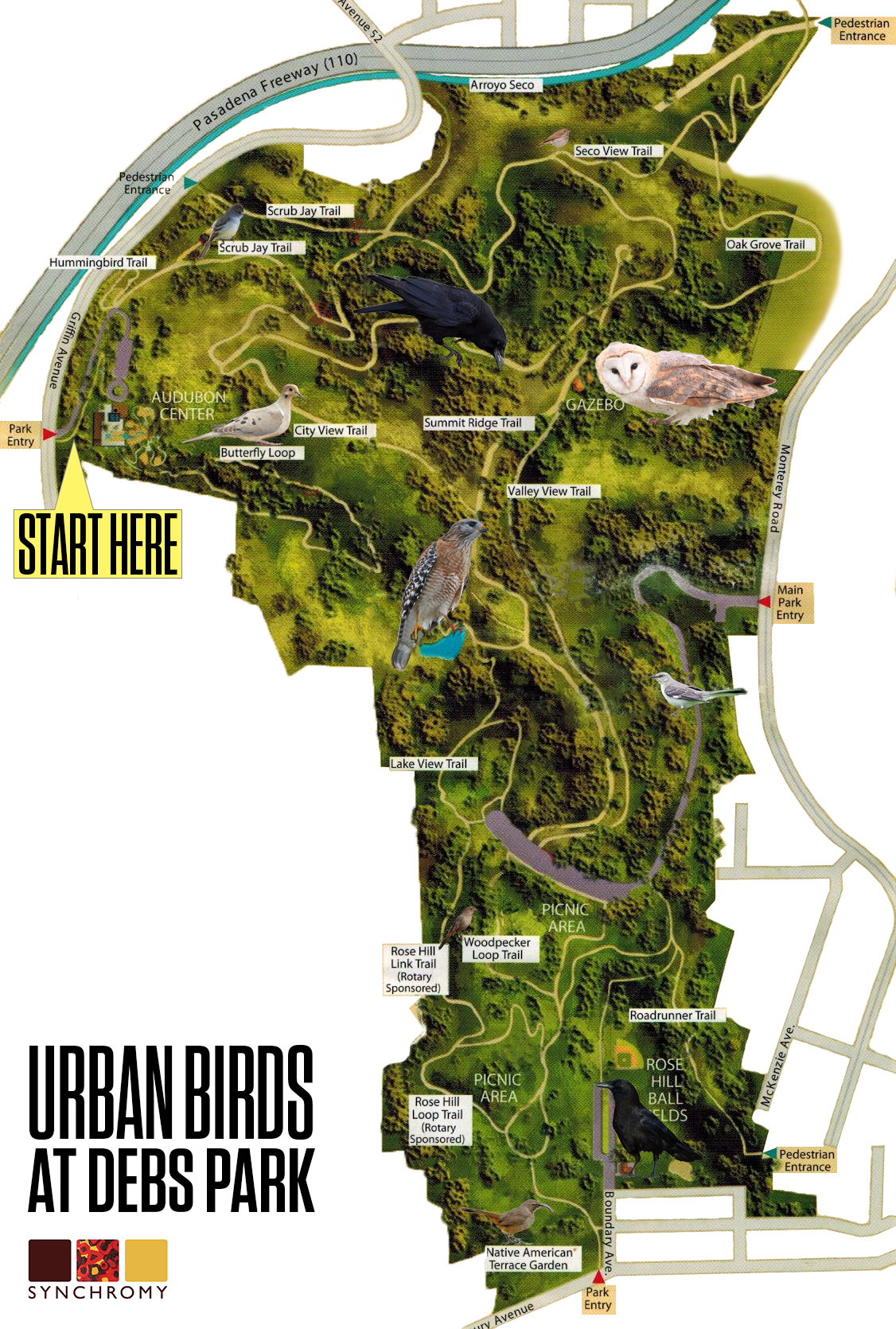
 Los Angeles-based composer Jason Barabba processes his encounters
through a personal artistic lens to create pieces that reflect his perception of
the world around him. Works by a diverse range of authors including Ursula K. Le
Guin, Tao Lin, Herman Melville, Christopher Durang, David Bartone, and Terry Pratchett
have all inspired his compositional process. Le Guin has said of Barabba’s work, “Some
composers use words as raw material. Like Schubert or Vaughan-Williams, Jason collaborates
with them... the texture of the music and the tension in it are wonderfully effective;
it’s spare and airy, but strong.” Learn more at
Los Angeles-based composer Jason Barabba processes his encounters
through a personal artistic lens to create pieces that reflect his perception of
the world around him. Works by a diverse range of authors including Ursula K. Le
Guin, Tao Lin, Herman Melville, Christopher Durang, David Bartone, and Terry Pratchett
have all inspired his compositional process. Le Guin has said of Barabba’s work, “Some
composers use words as raw material. Like Schubert or Vaughan-Williams, Jason collaborates
with them... the texture of the music and the tension in it are wonderfully effective;
it’s spare and airy, but strong.” Learn more at
 Christopher Adler is a composer, performer, improviser
and avid birder, and Professor of Music at the University of San Diego. He
is a foremost performer of traditional and new music for the khaen, a free-reed
mouth organ from Laos and Northeast Thailand and a specialist in cross-cultural
composition with the musical traditions of Thailand. Learn more at
Christopher Adler is a composer, performer, improviser
and avid birder, and Professor of Music at the University of San Diego. He
is a foremost performer of traditional and new music for the khaen, a free-reed
mouth organ from Laos and Northeast Thailand and a specialist in cross-cultural
composition with the musical traditions of Thailand. Learn more at
 Pamela Madsen is a composer, performer, theorist and curator
of new music. From massive immersive concert-length projects, solo works, chamber
music to multi-media opera collaborations her work focuses on exploration of image,
music, text and the environment. With a Ph.D. in Music Composition from UCSD, Mellon
Foundation Award, Yale University, Post-Doctoral research at IRCAM, Paris, and Deep
Listening Certificate with Pauline Oliveros, her works have been commissioned and
premiered world-wide. Selected as an Alpert Award Panelist, Creative Capital artist
“on the radar” with awards from National Endowment for the Arts, New Music USA, Meet
the Composer, American Scandinavian Foundation, MacDowell Colony, UCross, Women’s
International Studies Center, Santa Fe Fellowships, she is Director of the Annual
New Music Festival at Cal State Fullerton where she is Professor of Music Composition.
Learn more at
Pamela Madsen is a composer, performer, theorist and curator
of new music. From massive immersive concert-length projects, solo works, chamber
music to multi-media opera collaborations her work focuses on exploration of image,
music, text and the environment. With a Ph.D. in Music Composition from UCSD, Mellon
Foundation Award, Yale University, Post-Doctoral research at IRCAM, Paris, and Deep
Listening Certificate with Pauline Oliveros, her works have been commissioned and
premiered world-wide. Selected as an Alpert Award Panelist, Creative Capital artist
“on the radar” with awards from National Endowment for the Arts, New Music USA, Meet
the Composer, American Scandinavian Foundation, MacDowell Colony, UCross, Women’s
International Studies Center, Santa Fe Fellowships, she is Director of the Annual
New Music Festival at Cal State Fullerton where she is Professor of Music Composition.
Learn more at
 Of Lithuanian heritage, composer Veronika Krausas was born in
Australia, raised in Canada, and lives in Los Angeles. She has directed, composed
for, and produced multi-media events that incorporate her works with dance, acrobatics,
and video. Krausas is on faculty at the Thornton School of Music at USC. Learn more at
Of Lithuanian heritage, composer Veronika Krausas was born in
Australia, raised in Canada, and lives in Los Angeles. She has directed, composed
for, and produced multi-media events that incorporate her works with dance, acrobatics,
and video. Krausas is on faculty at the Thornton School of Music at USC. Learn more at
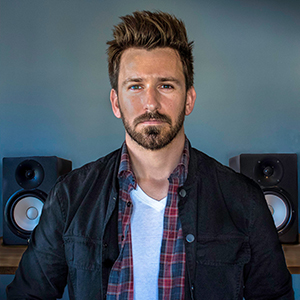 Brandon J. Rolle is a Los Angeles-based composer and conductor
working in contemporary and experimental music(s). His interdisciplinary approach to
composition incorporates psychoacoustics and computer programming in order to augment
his sound worlds and amplify their affect. Rolle holds degrees in composition from
Mills College (M.A.) and University of California, Santa Barbara (PhD).
Brandon J. Rolle is a Los Angeles-based composer and conductor
working in contemporary and experimental music(s). His interdisciplinary approach to
composition incorporates psychoacoustics and computer programming in order to augment
his sound worlds and amplify their affect. Rolle holds degrees in composition from
Mills College (M.A.) and University of California, Santa Barbara (PhD).
 Vera Ivanova is a Russian-born composer currently based in
Los Angeles and Orange County, where she teaches at Chapman University and The
Colburn Academy for Young Artists. She graduated from the Moscow Special
Central Music School, Moscow Conservatory, Guildhall School in London (M.M.),
Eastman School (Ph.D.). Her works have been performed worldwide and released
on five different CDs. She is a recipient of numerous scholarships and awards at
28th Bourges Electro-Acoustic Competition, 8th International Mozart
Competition, International Contest of Acousmatic Compositions Métamorphoses
2004, ASCAP Morton Gould Award, 8th International Piano Competition
at Orleans. Learn more at
Vera Ivanova is a Russian-born composer currently based in
Los Angeles and Orange County, where she teaches at Chapman University and The
Colburn Academy for Young Artists. She graduated from the Moscow Special
Central Music School, Moscow Conservatory, Guildhall School in London (M.M.),
Eastman School (Ph.D.). Her works have been performed worldwide and released
on five different CDs. She is a recipient of numerous scholarships and awards at
28th Bourges Electro-Acoustic Competition, 8th International Mozart
Competition, International Contest of Acousmatic Compositions Métamorphoses
2004, ASCAP Morton Gould Award, 8th International Piano Competition
at Orleans. Learn more at
 LA-based Japanese composer Kenji Oh (b.1981) moved to LA
in 2010. He writes music colored with delicate harmony illustrating dynamic
stories. Cat lover. Visit his
LA-based Japanese composer Kenji Oh (b.1981) moved to LA
in 2010. He writes music colored with delicate harmony illustrating dynamic
stories. Cat lover. Visit his
 Violist and composer Diana Wade likes to make strange sounds,
usually on the viola. In a recent performance of Berio’s Sequenza VI, Diana was
praised for playing with “both athletic and operatic ferocity” and “throwing herself
into tremolo passages with a physical force that shook her and a sonic one that
practically shook the walls” (LA Times). In addition to recording for film and
television, Diana regularly can be seen performing with the Los Angeles Philharmonic
New Music Group, Los Angeles Master Chorale, Los Angeles Chamber Orchestra, Wild Up,
and appearances on series such as Jacaranda, Tuesdays @ Monk Space, and Monday
Evening Concerts. Learn more at
Violist and composer Diana Wade likes to make strange sounds,
usually on the viola. In a recent performance of Berio’s Sequenza VI, Diana was
praised for playing with “both athletic and operatic ferocity” and “throwing herself
into tremolo passages with a physical force that shook her and a sonic one that
practically shook the walls” (LA Times). In addition to recording for film and
television, Diana regularly can be seen performing with the Los Angeles Philharmonic
New Music Group, Los Angeles Master Chorale, Los Angeles Chamber Orchestra, Wild Up,
and appearances on series such as Jacaranda, Tuesdays @ Monk Space, and Monday
Evening Concerts. Learn more at
 Jen Wang is a composer based in Los Angeles, working in
acoustic and electro-acoustic media with a particular love for writing for
voice. Her upcoming commissions include works for San Francisco chamber ensemble
Earplay, soprano-cello duo Mazumal, and the UC Santa Cruz Wind Ensemble. She
is currently executive director of the Los Angeles electroacoustic concert
series People Inside Electronics, and she sings with the Pasadena Master
Chorale and plays clawhammer banjo (very badly) on the side.
Learn more at
Jen Wang is a composer based in Los Angeles, working in
acoustic and electro-acoustic media with a particular love for writing for
voice. Her upcoming commissions include works for San Francisco chamber ensemble
Earplay, soprano-cello duo Mazumal, and the UC Santa Cruz Wind Ensemble. She
is currently executive director of the Los Angeles electroacoustic concert
series People Inside Electronics, and she sings with the Pasadena Master
Chorale and plays clawhammer banjo (very badly) on the side.
Learn more at
 Dante De Silva is a Los Angeles-based composer. He holds degrees
from UCLA (Ph.D.), UC Santa Cruz (M.A.), and Humboldt State University (B.A.), and
he is currently teaching at UCLA. Recent works have been premiered by soprano Lucy
Fitz Gibbon, the CSU Bakersfield Concert Band, and pianist Ryan MacEvoy McCullough.
His string quartet, Hungry, written for Lyris Quartet, is the 2019 winner of
the American Prize (instrumental chamber music – larger ensembles). Learn more at
Dante De Silva is a Los Angeles-based composer. He holds degrees
from UCLA (Ph.D.), UC Santa Cruz (M.A.), and Humboldt State University (B.A.), and
he is currently teaching at UCLA. Recent works have been premiered by soprano Lucy
Fitz Gibbon, the CSU Bakersfield Concert Band, and pianist Ryan MacEvoy McCullough.
His string quartet, Hungry, written for Lyris Quartet, is the 2019 winner of
the American Prize (instrumental chamber music – larger ensembles). Learn more at

